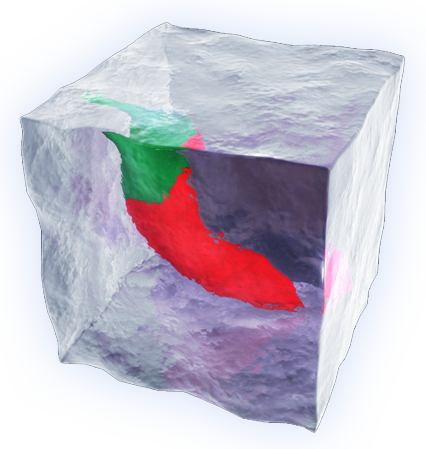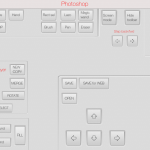UPDATE : CCP has been released, check the “official” page
I’m writing to introduce an application we have been developing in the last months, CCP : Custom Control Pad.
CCP and PC/Mac applications :
The idea behind it was to use the cool touch screens we now have everywhere (phones, tablets etc) as a custom control interface for the various pro applications we use in our daily work flow (and we use many). So that we could spend a few minutes learning the shortcuts of each app, setting them up on the ipad with a nice name / description and FORGET about them after.
So CCP was born, with Custom Control Pad you can set up and save many different “Layouts” of buttons , labels, knobs, virtual joysticks, sliders, and other gui elements, and assign to each a specific input to be reproduced on the PC or Mac you are working on. (example, a button on iPad could communicate to PC “CTRL + SHIFT + ALT + F5” ).
CCP and PC/Mac games :
Since sooner or later a RC Plane version will ship for Pc/Mac 😉 , we made CCP in such a way that it could be used to control games user interface, so in principle you could play a game on the pc having the full user interface on your iPad or iPhone, or Galaxy S.omething . In a RC Plane example, on your ipad you would see the virtual remote sticks, signal, buttons etc, and they would control the game on the PC/Mac (or another iPad).
The application will ship with some pre-made layouts for the most used pro applications and games, various different skins to customise the interface, but mostly the ability to create your own SKINS on PC /Mac and load them on the mobile device to be used with your layouts. Also, layouts and skins are exportable and sharable, and we are working on a central server solution where users will be able to search and download both.
Layouts can be connected to a specific application, and when that application is the active one on the PC, on your mobile device layouts will switch automatically (example passing from photoshop to illustrator, to web browsers).
On your PC / Mac you’ll have to install a very light “CCP Server” application which handles the connection with the mobile device (BlueTooth or Wifi) and the simulation of virtual hardware (keyboard, joystick, MIDI !!!).
So each application or game which allows you to use a keyboard, joystick or midi device, should be completely controllable from CCP on the mobile device (example music application with midi input / output, games with joystick + keyboard inputs etc).
Together with CCP we will release a public SDK to send data back to the CCP app on the mobile device, so that for example you can create a plugin for photoshop that allows to display on the device current brush size, layer info etc…. A plugin / mod for a video game could for example send vehicle speed, character inventory, etc to the mobile device version of CCP.
Our goal is to have every element extremely configurable by users, so to be able to control ALL pc apps and games (and other devices too). “Lord Of The Keys, on App to Rule them All” 🙂
We are very close to the first version release, not all features will make it in version 1.0, but main ones yes, we are still working on a complex but easy way to set up advanced gui elements in a generic way (example video game speedometer or map).
More info will come soon, in the meantime all feedback, questions, suggestions are more than welcomed !
(and sorry for the english, hope to have explained the app decently well…)
Now some example screenshots of layouts (fastly) prepared for : Final Cut Pro X, Photoshop, and Kerbal Space Program (super cool game from Squad) .
we will provide more screenshots and example layouts soon, any idea about important shortcuts, layout placing, etc is as always welcomed.
Update :
here is latest Unity 3D layout with console and transform informations display.

and here is an example of CCP in use with EVE online :


UPDATE (again) :
KSP layout + mod is improving

X3 first tests