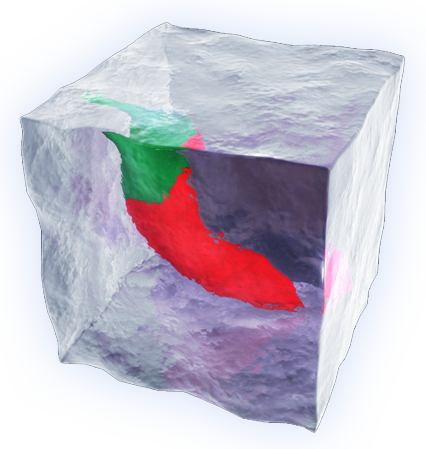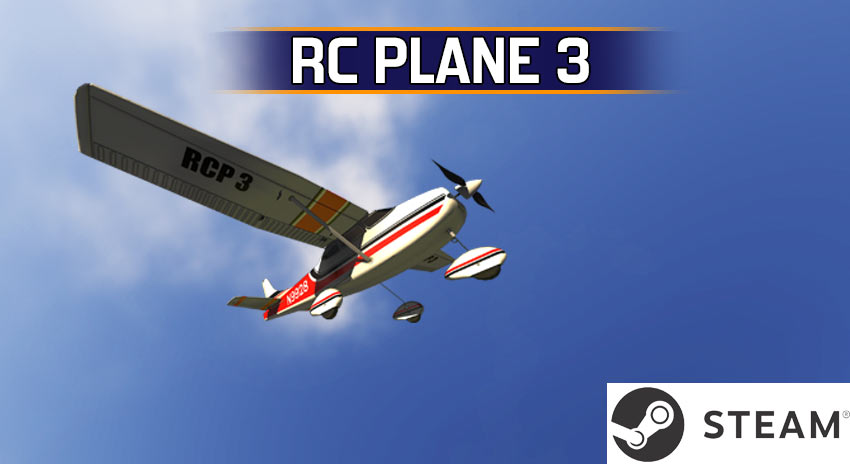We will expand this section as we receive questions, bug reports , issues etc…
– Windows reports that the installer or driver isn’t signed:
Certificates have recently expired, we are currently not planning on updating them, but application works just as well, so proceed allowing installation.
– Cant download / install server application :
Check your Antivirus : CCP is a new application and some modern antivirus have some kind of “reputation” system. Basically your antivirus could be blocking the download from our website.
– Windows : After the installation it says “The application cannot be opened because MSVCR110.dll is missing from your computer” or something along the lines that Microsoft Visual C++ Redistributable is missing:
Something went wrong with Visual Studio installation, check the following link to install latest version
https://support.microsoft.com/en-ph/help/2977003/the-latest-supported-visual-c-downloads
– I can see my pc/mac in the server list, but connection always fails
Check your firewall and antivirus, sometimes also home routers have active firewalls by default.
(WINDOWS)- Other thing you can try is re-installing “Bonjour”, you can get the latest version from Apple at the following link :
https://support.apple.com/kb/DL999?viewlocale=en_US&locale=en_US
– Can’t find my PC/Mac in the server list
The PC and the mobile device have to be connected to the same wifi network, or be connected via bluetooth.
– Server application doesn’t work / can’t connect
Try uninstalling “Bonjour” from your computer and re-installing the server application
– CCP Driver installation fails, CCP Server works but joysticks don’t.
Remove CCP Server from your PC and re-install it with Administrator privileges (right click on the installer and click “Run as Administrator”)
– How do uninstall the server application :
on Windows: Close the server – Control Panel – Applications –> Uninstall
on Mac: Close the server – Go to your applications folder – Move the CCP server app to trash –> Empty trash
– What is the “Safe” toggle for in button settings ?
“Safe” buttons will require a double tap to transmit their input. Use this to be sure to tap an important button only when needed avoiding the risk of tapping it by accident