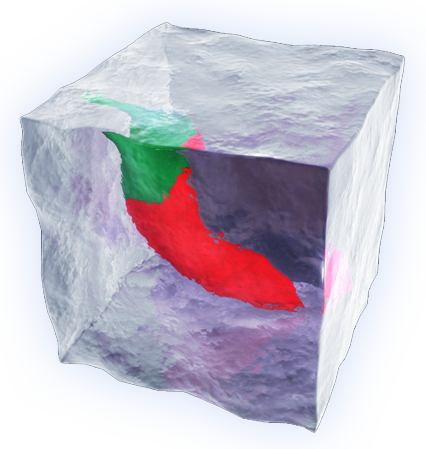RC Plane 3 Frequently Asked Questions
– Why my Plane can’t roll, controls feel slow and plane is boring to fly ?
From the in-game options panel (accessible from the pause menu where you see scenario map) , in the first section (General) you can select the difficulty mode, that will act on the electronic stabiliser of the plane allowing you further control. Pro flight mode is completely un-assisted by electronics.
At the bottom center of the screen, while in game, you will find a button with a number on it, press it to cycle control rate presets, allowing fast sensibility changes to your controls (Example, have High Rates while performing stunts, but low rates to land or take-off)
– Where is the “Account Panel” ? How do I reach it ?
You can reach the account panel from either the Main Menu or the Pause menu while in game. In both cases, tap your username in the top left corner for the screen to access the Account Panel.
– The game is crashing or not displaying stuff correctly , what should I do ?
Contact us with informations about your device (model and OS version) and possibly some details on how to replicate the problem. We will immediately look into it and either help you via email or fix the App through an Update.
Contact us at support@frozenpepper.it with your questions and feedback, we will answer them and post here the most common ones for other users benefit,
– The game always starts at night and in free flight i can never see the light of day. Why ?
By default free flight and other game modes that allow it will use your device time to set the scenario time, so in principle if it’s night for you, it’s night for RC Plane 3 scenario too. This said there are a few exceptions, the main one being that since the sky is correctly simulated based on the coordinates of the scenario, according to the latitude of your location, sun position and illumination will differ given the same time of day. (Example: if you live in Alaska sun will set much later in summer than in tuscany).
You can change the time of the scenario from the in-game settings panel, from there you can also alter the speed of the day cycle. From the general settings panel you can toggle “Always sunny mode” to have scenario start in daylight when game mode allows it.
-I’m in Free Flight, why i have to worry about the battery ? It’s a game !
As our users pointed out, you might want to have a purely “Free” flight, so you can now toggle the “Cold Fusion” battery from the settings menu.
-I’m stuck into something with my plane and I can’t move !
Ehm… we know it, it happens 😉 so on the top right corner of the screen we put a “Wrench” button, press it to re-spawn your plane on the last landing strip
-I have made an in-app purchase, but once I relaunched / re-installed the game it is not showing up.
All in-app purchases are stored both on your “FrozenPepper” account and on Apple servers, using “Fast Account” and not registering a password / email for it, will result in the lost of the account if you remove RC Plane 3 from your device. To avoid this, register the account with a password and email, so that you will be able to recover all your game progress on other devices and even platforms in the future.
BUT, even if you have lost your account, you can always reach the main menu, tap the top left corner of the screen where your username is displayed to open the “Account Panel”. Once in the “Account Panel” you will see a “Restore Purchases” button which will use your AppStore login to restore the purchases using Apple servers, independently from which “FrozenPepper” account they where made on . (NOTE: this will remove the in-app purchase from previous FrozenPepper Account)
*** In some very rare occasions, the purchase might remain “stuck” with “processing purchase” pop up panel. Try re-launching the application, if it doesn’t fix the issue, contact us via email at support@frozenpepper.it with a copy of the Apple Receipt for your purchase and your user alias as displayed in game (top left corner of main menu or pause screen)
TIPS
– Double Tap one of the control sticks to fire your weapons in combat game modes.
– You can tap and and drag the center of the screen to orbit the camera around the vehicle (in follow mode only), double tap the center of screen to reset camera rotation.
– Tap the tope left corner of the screen while in game to hide the GUI. (Note: you can still control the plane, but won’t see the sticks). Tap it again to show the gui again.
-Landing on a aistrip will unlock it as a selectable start position and reveal it in the map.